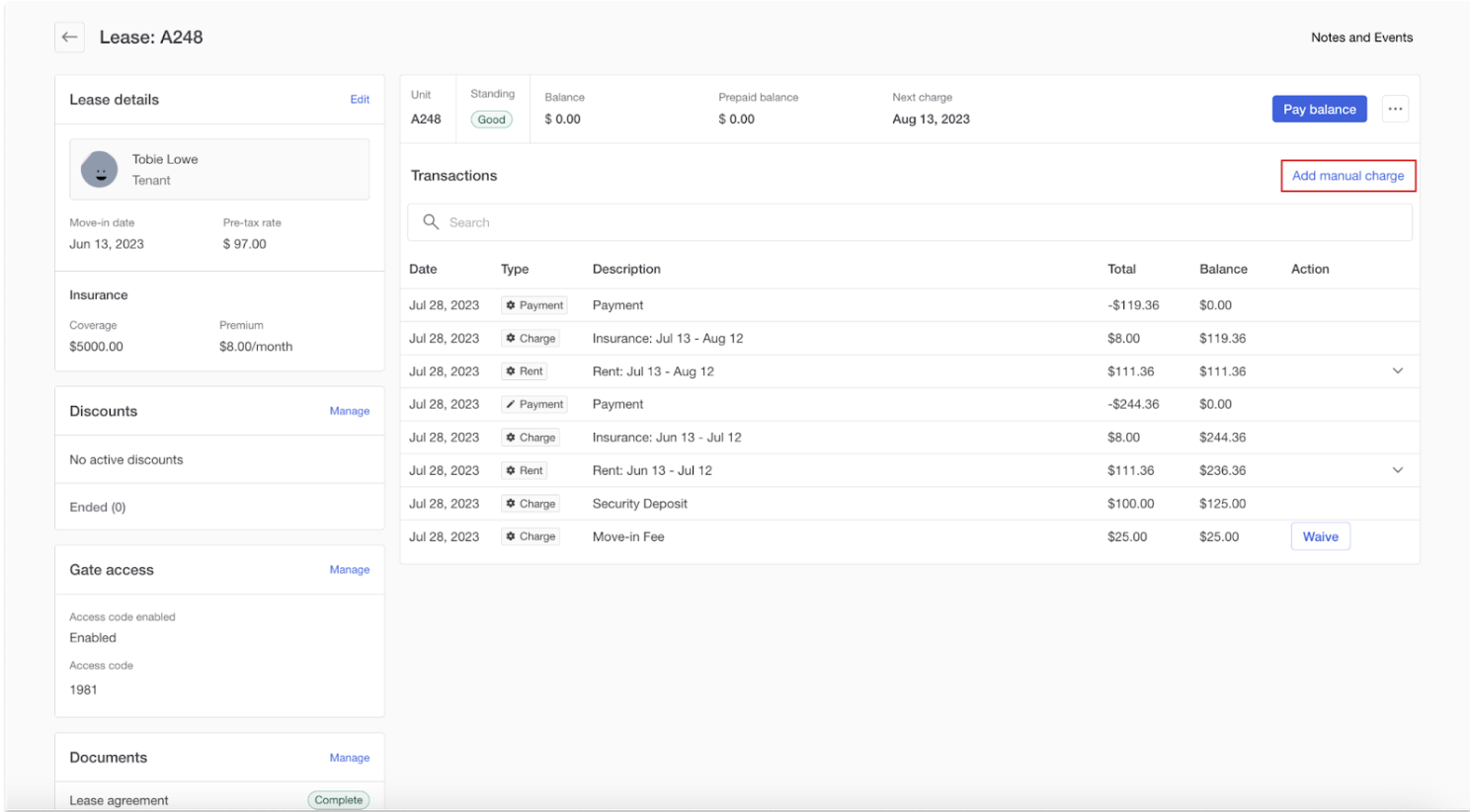How to manually add fees
To manually charge a tenant fees (e.g., after hours call fee, lock cut fee, etc).:
- Navigate to the tenant's lease account
- Select Add manual charge
- Select a fee from the dropdown list to add to the tenant’s lease. Edit the Fee amount or Reason for fee as needed.
- The list of fees is populated based on the fee structure you provided during onboarding.
- To add a fee not included in the drop down, select the Add a manual charge option and fill in the fee amount, reason for fee, and select a tax category (taxable or non-taxable).
- Select Confirm. The tenant’s Transactions and Balance will now reflect the new fee.