You can email or text a group of tenants at the same time, any time, with the bulk message feature.
How to bulk message your tenants
You can do this in three easy steps. See the steps and GIF below:
- From the Rentals tab, select the checkbox next to the tenants you want to message.
- Select the type of message you want to send — an email or a text (SMS) message.
- Select the message template — this is the message that your recipients will see.
Note: To change the contents of a message template, scroll down to the last section of this article. - Click Send to send your message to your select recipients.
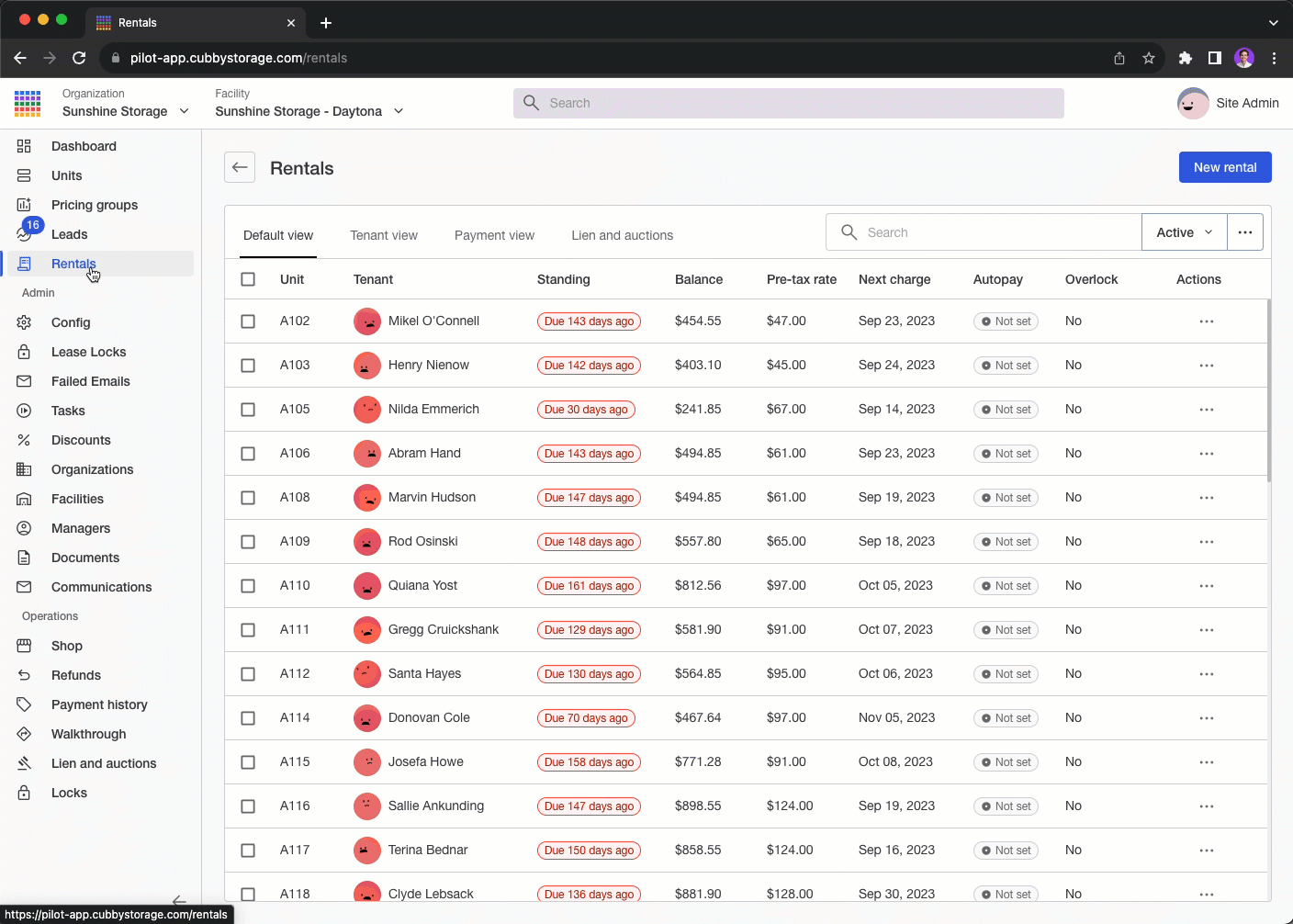
FAQ: How do I add or edit my message templates?
You can easily manage or edit all automated and custom message templates by clicking on "Settings" in the bottom lefthand corner of Cubby and then clicking on "Customer Messages".
Scroll towards the bottom to see the "Manual message templates" section, where you can create and edit any template to send one-off or in bulk, per above!
